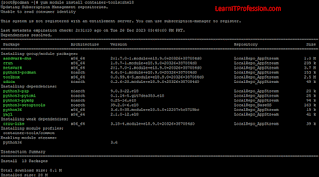How to Find File on Redhat 8
How to Find/Search File and Folder on RHEL 8 There are two common commands are available to search files and directories inside the file system in redhat/centos Linux base operating system. The command that we will discuss with examples to search files and directories are “find” and “locate”. Find: The command “find” is use to search the files and directories inside the local file system in real time as per the given criteria command line argument. User id that use to find the file inside the directory must have the read and executable permission of the directory. The first argument in find command is the directory if directory is not define in command, find command search file on the current working directory and their sub directories. Multiple options are available to find the files, searches can be based on the file name, file size, last modified time stamp, and other file characteristics in any combination. The find utility is install during the installation of operating system. If...