Configure iSCSI Drive from SAN on Linux
iSCSI stands for internet small computer system interface. iSCSI is a transport layer protocol that uses initiators to send commands to target storage devices on remote sites. The storage targets can be on SAN, NAS, Tape devices and etc.
Here we are using software based iSCSI initiator that is less expansive then Host base adapter that is a hardware device. With the help of iSCSI we can setup centralized storage. iSCSI is use standard Ethernet, it is not require expansive switches and cards that require to run on Fiber Channel Networks.
The Performance of iSCSI is depend upon the technologies for example 10 GbE, Mulitpathing I/O, Jumbo Frames and Data center bridging.
Here we are configuring iSCSI Drive from SAN (Storage Area Network) on Linux (RedHat 7, CentOS 7, Oracle Linux 7 and etc).
First configure the IP address on Linux machine (RedHat 7, CentOS 7, Oracle Linux 7 and etc) of same LAN (Local Area Network) as same network of SAN (Storage Area Network). In this scenario the IP configuration on the Linux machine (RedHat 7, CentOS 7, Oracle Linux 7 and etc) is mention below.
IP: 10.0.11.20
Netmask: 255.255.255.0
Gateway: 10.0.11.1
Install the package
"iscsi-initiator-utils" on Linux machine (RedHat 7, CentOS 7, Oracle Linux 7 and etc) that is use to connect the iSCSI storage from remote storage device (SAN, NAS, Tape devices and etc), in our case SAN (Storage Area Network). To install the package
"iscsi-initiator-utils" on Linux machine (RedHat 7, CentOS 7, Oracle Linux 7 and etc)
type the below mention command.
yum install iscsi-initiator-utils
The package "iscsi-initiator-utils" has successfully installed on Linux machine (Oracle Linux 7) that uses the distribution package of Oracle Linux and compiled from Red Hat Enterprise Linux source code.
Use vi editor to configure node.startup to automatic in file "iscsid.conf" that is available in directory "/etc/iscsi/".
vi /etc/iscsi/iscsid.conf
Set the node.startup to automatic.
Use vi editor to copy the iSCSI initiator name from the file "initiatorname.iscsi" that is available in directory "/etc/iscsi".
vi /etc/iscsi/initiatorname.iscsi
By-default every Linux machine have unique iSCSI initiator name, you can change the iSCSI initiator name as per your requirement.
To create a connection of SAN (Storage Area Network) device with the Linux machine (RedHat 7, CentOS 7, Oracle Linux 7 and etc). Set the ip address, hostname and iscsi initiator name of Linux machine (RedHat 7, CentOS 7, Oracle Linux 7 and etc) on SAN device.
Configuration Details:
IP: 10.0.11.20
Server: OracleAPP
initiator: iqn.1988-12.com.xxx:54215484bxxx
After create a connection of SAN (Storage Area Network) device with the Linux machine (RedHat 7, CentOS 7, Oracle Linux 7 and etc), restart the iSCSI service on Linux machine (RedHat 7, CentOS 7, Oracle Linux 7 and etc), type the below mention command.
To check the available connections of SAN (Storage Area Network) device on Linux machine (RedHat 7, CentOS 7, Oracle Linux 7 and etc), use iSCSI discovery by type the below mention
iscsiadm command.
iscsiadm -m discovery -t st -p 10.0.11.5
To log on to an iSCSI target that is available on SAN (Storage Area Network), type the below mention
iscsiadm command.
iscsiadm -m node --targetname "iqn.1992-04.com.emc:cx.fcnmm093100339.a0" --portal "10.0.0.11.5:3260" -login
Complete details of connection are mention in below image, that have the valuable information of connection.
To check the iSCSI drive of SAN (Storage Area Network) on Linux machine (RedHat 7, CentOS 7, Oracle Linux 7 and etc), use command "fdisk -l".
After type the command "fdisk -l" on Linux machine (RedHat 7, CentOS 7, Oracle Linux 7 and etc), the details of iSCSI drive are mention in below image.
Create a directory "Prod_Temp_Bak" for mount the iSCSI drive in it. Use below mention command to create a directory, the attribute -p is use to create child directory with parent directory. Here parent directory is "iscsi" and child directory is "Prod_Temp_Bak".
mkdir -p /mnt/iscsi/Prod_Temp_Bak
To create a partition on the iSCSI drive use command "fdisk", the complete command is mention below.
To create a partition on the iSCSI drive, the complete steps are as follows.
Step 1:
Type "n" for new partition, then type "p" for primary partition.
Step 2:
Type "1" for first Partition number, then press enter two times for first and last cylinder respectively. you can set specific partition size as per your requirement.
Press "p", for print the newly created partition for verification.
Step 3:
Type "w" to write the partition.
To make a file system "ext3" of newly created partition "/dev/sdb1", type the below mention command.
To mount the newly created partition "/dev/sdb1" on directory "/mnt/iscsi/Prod_Temp_Bak/", type the below mention command.
mount /dev/sdb1 /mnt/iscsi/Prod_Temp_Bak/
To check the mounted iSCSI drive on Linux machine (RedHat 7, CentOS 7, Oracle Linux 7 and etc), type the below mention command.
For permanent mount iSCSI drive on Linux machine (RedHat 7, CentOS 7, Oracle Linux 7 and etc), edit the below mention line in file "/etc/fstab" by use of vi editor.
/dev/sdb1 /mnt/iscsi/Prod_Temp_Bak/ ext3 _netdev 0 0
Thanks for Read this Article

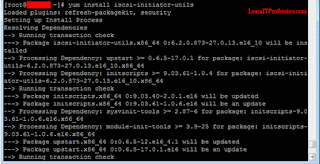






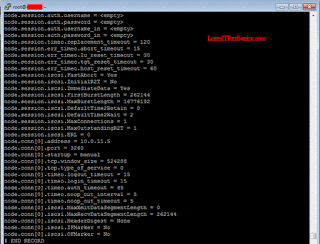




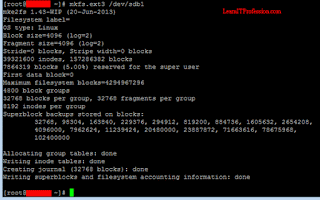

Comments
Post a Comment