How Install and Configure Xming Server with Putty on Centos 7
How Install and Configure Xming Server with Putty on CentOS 7
Xming is a open source software or emulator that is used to open Graphical Linux program with the help of putty on Windows base operating system. Xming is also knows as X11 display server for Microsoft Windows operating system. To complete this setup, we install Xming server on Windows operating system, configure putty to allow xming server to open Graphical Linux application and install some packages on Linux operating system that is use to allow graphical Linux application open with the help of Xming windows base application by use of Putty.
Xming software installation setup is very simple on windows base operating system, just download the software by search on google. Double click on the installation setup and choose all default setting then click install for complete the installation of Xming setup on Windows base operating system.
yum install xorg-x11-server-Xorg.x86_64
yum install xorg-x11-apps
yum install xorg-x11-xauth
grep X11Forwarding /etc/ssh/sshd_config
Some more packages you can install CentOS Linux 7 machine where Linux Graphical application is install, the packages are a follows.
xorg-x11-utils
xclock (for testing purpose)
xeyes (for testing purpose)
yum install xorg-x11-fonts-*
The package "xorg-x11-fonts-*" has successfully install on CentOS Linux 7 machine for Linux graphical application as mention in below image.
To install the package "xorg-x11-utils" for utilities on CentOS Linux 7 machine that are use for Linux graphical application, type the below mention command.
yum install xorg-x11-utils
The package "xorg-x11-utils" has successfully install on CentOS Linux 7 machine for Linux graphical application as mention in below image.
To verify that the setup of xming server has been successfully install and configure, type the command xeyes or xclock. Here i am using both command for test.
xeyes
xclock
To check the authentication list of root user by-default, type the below mention command.
xauth list

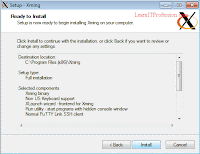
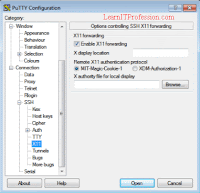



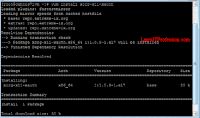
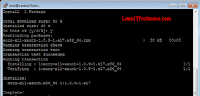


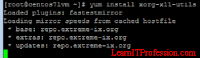



Comments
Post a Comment