Disable IPv6 in DNS Server of CentOS 7
Disable IPv6 in Bind "DNS Server" on CentOS 7
The reason to Disable the IPv6 in DNS Server is DNS service will give proper result, Because if we are not configuring IPv6 in DNS Server for OpenLDAP Server then DNS service have IPv6 issues.
To Start DNS service type the below command.
systemctl start named
To Check the status of DNS Service type the command mention below.
systemctl status named
In the above image you can see that the status of DNS service give error network unreachable resolving, the error occur because IPv6 is not configure. To Disable IPv6 in Bind "DNS Server" edit named file that available in /etc/sysconfig/ directory. Use vi editor to edit the below file.
vi /etc/sysconfig/named
Set the below line in named file to disable IPv6 in Bind "DNS Server".
OPTIONS="-4"
After edit save the file.
To restart the DNS Service type the command mention below.
systemctl restart named
To Check The Status of DNS Service type the command mention below.
systemctl status named
After disable the IPv6 option in bind "DNS Server", the all IPv6 issues has resolved. you can see that after disable IPv6 in named file then restart the DNS service, the Status of DNS service gives proper result as per the requirement.
Thanks for read this Article
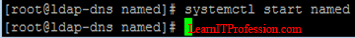
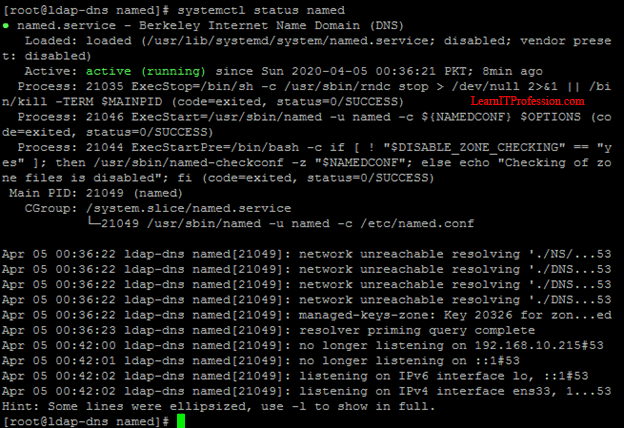




Comments
Post a Comment