Installation of Oracle EBS Server R12 on Oracle Linux 6.5
Installation of Oracle EBS Server R12 on Oracle Linux 6.5
EBS means E-Business suit. Oracle EBS Server is use for Development and Product Management, Actually it is Enterprise Resource Planning (ERP).
To install Oracle EBS Server R12 on Oracle Linux 6.5, First download the repository file that help to locate the installation files of Oracle EBS Server R12. Type the below command to download the repository file.
wget http://public-yum.oracle.com/public-yum-ol6.repo
To check the repository file has successfully download use cd command to enter in the directory /etc/yum.repos.d/ then use ls command to list the files and folders inside the directory.
cd /etc/yum.repos.d/ls
public-yum-ol6.repo has successfully download.
To install the Oracle EBS Server R12 on Oracle Linux 6.5 type the below command.
yum install oracle-ebs-server-R12-preinstall
The Oracle EBS Server R12 has successfully installed.
After the successfully installation of Oracle EBS Server R12 remove the "gvfs-fuse-1.4.3-15.el6.x86_64" rpm, first check the "gvfs-fuse-1.4.3-15.el6.x86_64" rpm is available by type the below command.
rpm -qa | egrep "fuse|gvfs"
Type the below command to remove "gvfs-fuse-1.4.3-15.el6.x86_64" rpm.
rpm -e --nodeps gvfs-fuse-1.4.3-15.el6.x86_64
Then check rpm has successfully removed type the below command.
rpm -qa | egrep "fuse|gvfs"
To add user "user1" in group "db" for database administration, Go to the users and groups in GUI mode.
Select Groups tab then enter in the properties of group "db".
Select user "user1" in Group Users tab then press OK.
The user "user1" has successfully added in group "db".
Change the group id of group "db", go to the directory /etc/group by use of vi editor in TUI mode.
vi /etc/group
Change group id of group db from 54322 to 501.
Thanks for read this Article


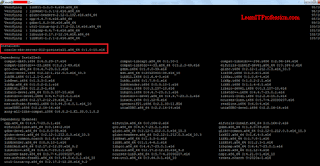




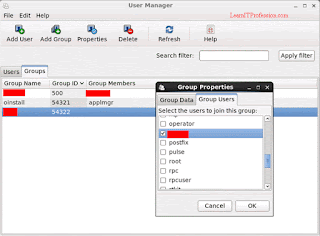

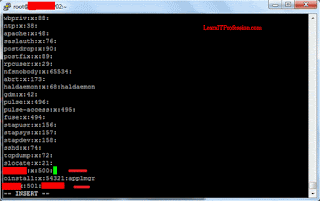
Comments
Post a Comment