Fix Non Paged Pool Memory Leak
The Non-paged pool use system memory, basically it is use in kernel and drivers of machine operating system. You can never transfer the load of non-paged pool memory to system hard drive partition, that we can do for paged pool (paging file).
If your machine operating system consume extra memory then you must see the size of operating system memory elements on task manager performance tab that are mention below.
1. Non-paged pool.
2. Paged Pool.
3. Cached.
Here we will discuss only how fix non-paged pool memory leak on Windows Server 2012 R2, this procedure also applicable for other windows operating system.
To check how much memory is consume by non-paged pool click on performance tab on task manager.
To check processes that consume memory click on processes tab on task manager.
In the above image you can see that the Microsoft SQL Server is consuming too much random access memory.
To check the system configuration take the properties of computer. In the below image you can see windows edition and system details.
Normally non paged pool consume memory 150MB to 500MB, In our case it is consuming 28.4GB. To fix non paged pool memory consumption we need to modify two registry settings.
First modify the registry entry "NonPagedPoolSize", to modify the registry entry "NonPagedPoolSize" follow the below mention path.
HEKEY_LOCAL_MACHINE à SYSTEM à CurrentControlSet à Control à Session Manager à Memory Management
nonPagedpoolSize
à Modify à Decimal (192)
In the above image you can see that we have modify the registry entry "
NonPagedPoolSize", instructions is mention below.
Value name: NonPagedPoolSize
Value Data: 192
Base: Decimal
Second modify the registry entry "
Start", to modify the registry entry "
Start" follow the below mention path.
HEKEY_LOCAL_MACHINE à SYSTEM à ControlSet001 à Services à Null à
Start à Modify à Hexadecimal (4)
In the above image you can see that we have modify the registry entry "
Start", instructions is mention below.
Value name: Start
Value Data: 4
Base: Hexadecimal
After modify the registry entries check non paged pool memory consumption, click on performance tab on task manager.
In the above image you can see that current memory consumption of non paged pool has changed from 28.4GB to 237MB.
To again check processes that consume memory click on processes tab on task manager.
In this given information you can resolve the issue of non paged pool memory consumption, but the actual cause of non paged pool memory consumption are kernel and drivers of machine operating system. In Our case Microsoft SQL Server is misbehaving, In your case it may different. Keep continue to troubleshoot to find the actual cause.
Thanks for Read this Article


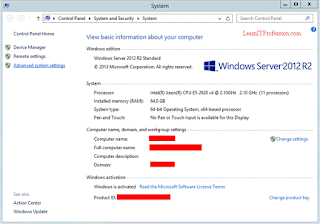
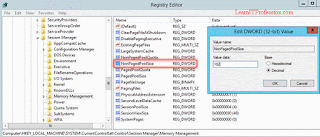


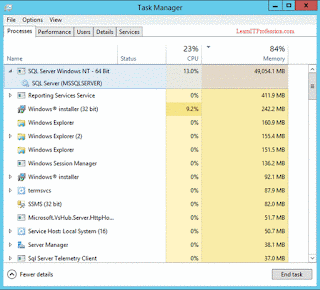
Best Casinos in Atlantic City - Mapyro
ReplyDeleteTop 5 Casinos 오산 출장안마 in Atlantic City · 1. The 경상북도 출장샵 Borgata · 강원도 출장샵 2. Tropicana Atlantic City · 3. Borgata Hotel Casino 서산 출장안마 & Spa · 4. Borgata Hotel Casino & Spa · 5. Atlantic What are the best casinos in Atlantic City?What are the best casinos in Atlantic 영주 출장마사지 City?
ReplyDeleteYou have worked nicely with your insights that makes our work easy. The information you have provided is really factual and significant for us Keep sharing these types of article, Thank you. customer relationship management in erp