Fix Paged Pool Memory in Windows
Fix Paged Pool Memory in Windows
Paged pool is a device drive and Kernal Memory, By default it is use the physical memory of computer machine. Actually paged pool is a virtual memory that use a physical memory, if physical memory is not available to full fill the requirement then we can use a hard drive space or portable storage device space as per the need.
In Windows base operating system paged pool has to use physical memory, for store the data structures of operating system and device drivers because paged pool is a virtual memory. if physical memory is not available as per the requirement, so you can use the hard drive space or portable storage device space as per the need.
Most of the Graphics Designer use this method for render the images and animations, and in enterprise sectors or larger organizations system administrators use this method to run their servers efficiently.
In the below image you can see that the size of paged pool is 3.7GB, it means 3.7GB Physical Memory is using for paged pool.
Click on Advance "tab" then click on settings in Performance, In Performance you can manage Visual effects, processor scheduling, memory usage and virtual memory.
To move paged pool virtual memory from physical memory to hard drive space uncheck the "Automatically manage paging file size for all drives". Bydefault it choose the option "System managed size" in C drive, you can choose the Customize size and also change the drive partition. After apply the settings restart the computer machine.
In the above image you can see that Currently allocated paging file size for all drives has changed from 27647MB to 9728MB.
After apply the settings paged pool virtual memory size has changed from 3.7GB to 1.3GB.
Thanks for Read this Article


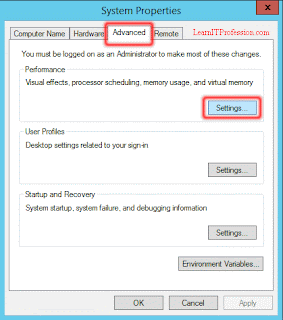




Comments
Post a Comment