How to Install and Configure Apache Web Server on RHEL 8
Installation and Configuration of Apache Web Server on RHEL 9/RHEL 8/RHEL 7/CentOS 8/CentOS 7
Web server is a software that uses hypertext transfer
protocol (http) have plain text data and secure hypertext transfer protocol
(https) to provide secure data with secure socket layer (SSL) or Transport
layer security (TLS) as per the client request through web browser on machine.
Hypertext transfer protocol (http) default port is 80 and secure hypertext
transfer protocol (https) default port is 443. With Hypertext transfer protocol
(http) and secure hypertext transfer protocol (https) any port can be used that
is specific application port. The fundamental purpose of a web server is to
provide a website content to the user that is store on a specific location on a
web server. Web server also support File transfer Protocol “FTP” by use of this
protocol client can easily access their documents and files in any format, due
to security reason File transfer Protocol “FTP” is not use in most organization
because File transfer Protocol “FTP” data in plain text even login id and
password can be readable through a Network. The port use in File transfer
Protocol “FTP” is 21/tcp for control and command and use port 20/tcp for data.
Web Server deliver a content of website by use of IP address
on multiple ports or use names specially on domain environment otherwise on
name base website you need to add a host entry on each host where you want to
access the name base website. Actually, in Domain environment only add host
entry with the IP on DNS server so end users can easily access a name base
website from domain base environment in client machines. In web server, the
term dynamic web browser is use for application with database. In this scenario
application server request a content from database that is much flexible but
complicated.
Apache Web Server:
Apache web server is a free open source web server that is
develop by apache software foundation in 1995. In Linux operating system apache
is comparatively more useful then nginx and tomcat. Apache web server is
compatible with Linux, Windows and UNIX. Apache web server easily customize and
provide secure communication between server to client machines. Apache web
server is a module base structure and due to its open source it’s security
patches updated easily. Mostly in Linux base operating system Apache is use
with database (Microsoft SQL and Mysql) and programming language (PHP). Due to
it’s open source functionality apache web server is much familiar in developer
community. The main disadvantage of apache web server it is not support large
number of concurrent connections, by default apache web server support 150
concurrent connections and it can be change into 8000 concurrent connections
means 8000 users access apache base webserver on the same time but on the other
side more familiar web server nginx is available on Linux base operating system
that support 100 thousand concurrent connections at the same time. But as per the
requirement if apache web server fulfill the organization need then use apache
web server as compare to nginx server due to it’s flexibility and wide range of
modules.
To install apache web server on Redhat 8/CentOS 8, type the
below mention command. You can also use command “yum” for the installation of
package.
dnf -y install httpd
The apache package “httpd” with all dependencies has been successfully installed on the Redhat Enterprise Linux 8 (RHEL 8) as shown in below image.
To start, enable and check the status apache web server
service “httpd”, type the below mention command.
systemctl start httpdsystemctl enable httpdsystemctl status httpd
If firewall “firewalld” is enable on Redhat Enterprise Linux
8 (RHEL 8) therefore need to be allow firewall on port 80 and 443 of TCP
(Transmission Control Protocol), type the below mention command to allow access
and after that must reload the firewall “firewalld”.
firewall-cmd --permanent --add-port=80/tcpfirewall-cmd --permanent --add-port=443/tcpfirewall-cmd --reload
To verify the apache web server is working fine or not after
allow firewall rules, type the below mention URL (Uniform Resource Locator).
http://10.0.1.8
For testing purpose if you want to create your own page that
should be the default index.html page, for this scenario rename or delete
welcome page of Apache web server on RHEL 9/RHEL 8/RHEL 7/CentOS 7/CentOS 8.
Here we rename the welcome page by use of command “mv”.
mv /etc/httpd/conf.d/welcome.conf /etc/httpd/conf.d/welcome.conf.org
httpd.conf settings:
Modify the apache web server configuration file
“/etc/httpd/conf/httpd.conf” as per your own environment by use of editor “vi”.
vi /etc/httpd/conf/httpd.conf
Provide the Server Admin email address on line number 91.
The Server Admin email address show on web pages when error is occur on a web
browser on client machine, so user can easily send an email to Server Admin
email address to report issues.
ServerAdmin owais@abc.org.pk
Uncomment the line number 100 and specify a server name of
apache web server, in our case the web server name is “apache1.abc.org.pk”.
ServerName apache1.abc.org.pk:80
On line number 148 remove indexes on “Options Indexes
FollowSymLinks”, after remove “indexes” the line will be “Options
FollowSymLinks”.
On Line number 155 replace “None” to “All”, before modify the line is “AllowOverride None” then after modify the line will “AllowOverride All”.
On Line number 168 provide the Directory index pages name
that will use as a default page as per the configuration of web server.
DirectoryIndex index.html index.php index.cgi
At the end of apache web server configuration file “/etc/httpd/conf/httpd.conf”
provide server response header.
# Server response headersServerTokens Prod
Create a Page:
Create a HTML test page then check it on a web browser on
any client machine that is available on a network. Here we create a page
“index.html” on default directory “html” of apache web server by use of editor
“vi”.
vi /var/www/html/index.html
<html><body><div style="width: 100%; font-size: 40px; font-weight: bold; text-align: center;">Pakistan</div></body></html>
To check the page is working fine or not, type the below
mention URL “Uniform Resource Locator” on a web browser on client machine that
should be available on a network.
http://10.0.1.8
To access a web server by use of name in a domain
environment add host entry on DNS Server. Here we add a host entry “apache1”
against IP “10.0.1.8” on DNS (Domain Name Server).
To access an apache web server by use of Full qualified
domain name, type the below mention URL as per you environment.
http://apache1.abc.org.pk








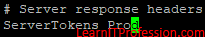
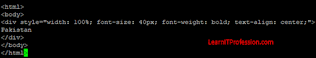

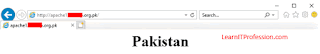
Comments
Post a Comment